top of page

Testimonials

Robert Rose
This is your Testimonial section paragraph. It’s a great place to tell users how much you value your customers and their feedback.

Alex Smith
This is your Testimonial section paragraph. It’s a great place to tell users how much you value your customers and their feedback.
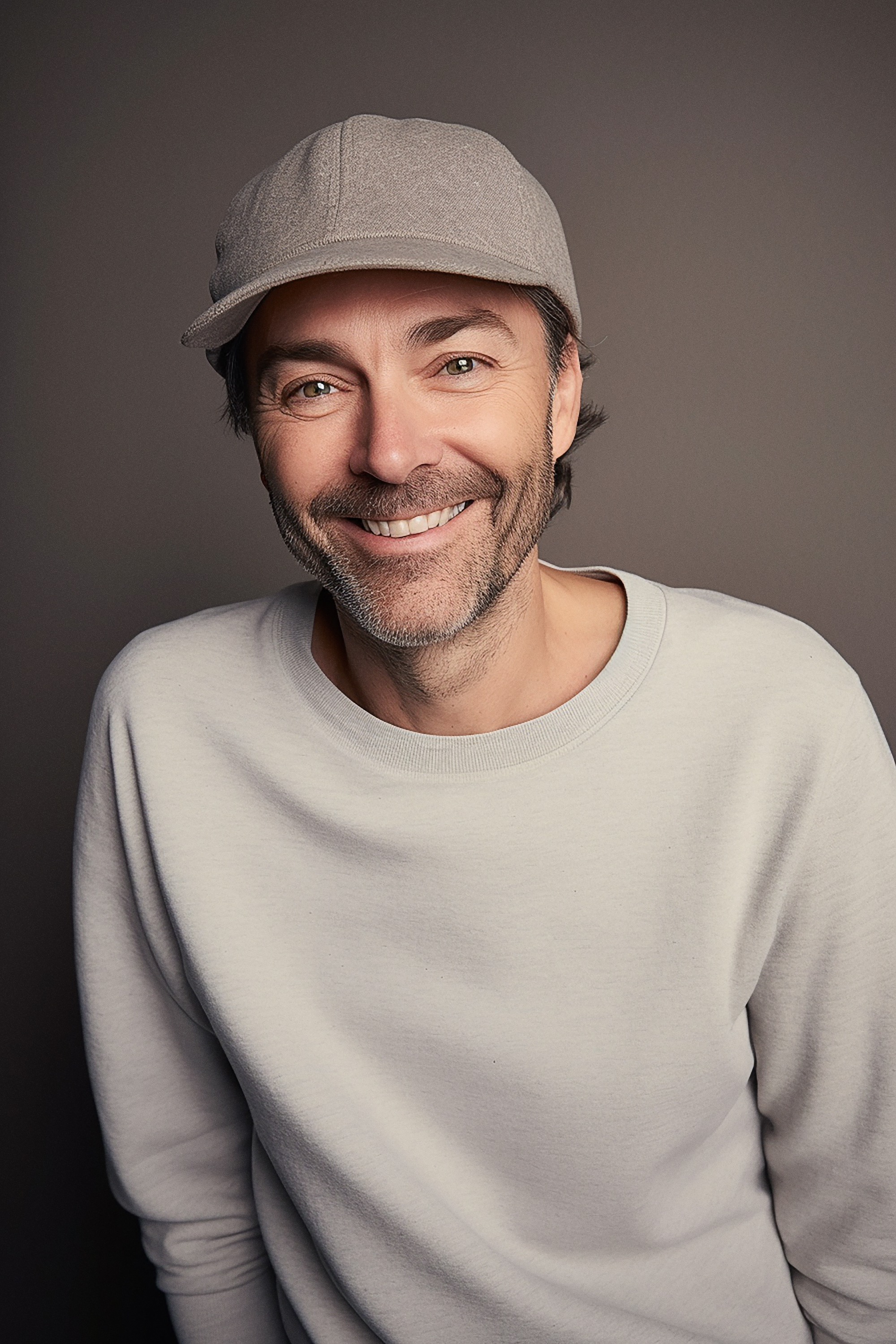
Drew Carlyle
This is your Testimonial section paragraph. It’s a great place to tell users how much you value your customers and their feedback.

Jessica Davis
This is your Testimonial section paragraph. It’s a great place to tell users how much you value your customers and their feedback.
Our Services
At the Clinic
Teletherapy
At the Daycare / School
Teletherapy
Speech & Language Therapy In Sacrborough & Markham
Experienced and Licensed Therapist

What We Do

Evaluation
Speech Ally offers comprehensive speech and language evaluations
Therapy
We offer individualized treatment plans which are fun and play based, Our custom made treatment plans
Team Calls
We would love to connect with your child's teachers and other service providers
Reports
A written Progress report will allow you to understand the child's progress outside of a formal evaluation

About Our Business
Speech Ally is a private pediatric speech therapy center serving the Greater Toronto Area. We offer child-led, personalized therapy and provide tailored resources for parents and caregivers to support the development of receptive, expressive, and social communication skills.
-
What is an FAQ section?An FAQ section can be used to quickly answer common questions about your business like "Where do you ship to?", "What are your opening hours?", or "How can I book a service?".
-
Why do FAQs matter?FAQs are a great way to help site visitors find quick answers to common questions about your business and create a better navigation experience.
-
Where can I add my FAQs?FAQs can be added to any page on your site or to your Wix mobile app, giving access to members on the go.
-
How do I add a new question & answer?To add a new FAQ follow these steps: 1. Manage FAQs from your site dashboard or in the Editor 2. Add a new question & answer 3. Assign your FAQ to a category 4. Save and publish. You can always come back and edit your FAQs.
-
Can I insert an image, video, or GIF in my FAQ?Yes. To add media follow these steps: 1. Manage FAQs from your site dashboard or in the Editor 2. Create a new FAQ or edit an existing one 3. From the answer text box click on the video, image or GIF icon 4. Add media from your library and save.
-
How do I edit or remove the 'Frequently Asked Questions' title?You can edit the title from the FAQ 'Settings' tab in the Editor. To remove the title from your mobile app go to the 'Site & App' tab in your Owner's app and customize.

bottom of page